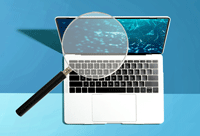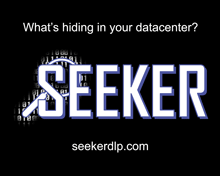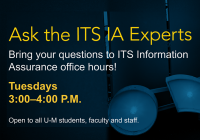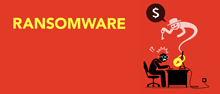A truth that ITS-IA champions consistently is that information assurance is a shared responsibility and every member of the U-M community has a part to play in supporting IT security, privacy, identity and access, and IT policy and compliance efforts for data security. Part of this responsibility is for each unit, school, and college to designate a member of their staff as a Security Unit Liaison (SUL). Together, ITS-IA and SULs work to support unit missions while promoting security awareness and education, monitoring and auditing information security policy implementations, establishing regular reviews for unit-level security procedures, and much more. Because this partnership with ITS-IA and SULs is fundamental to the ongoing success of information security here at U-M, we interviewed one of our SULs to better understand how data security and awareness are working in the unit from their perspective.
We asked Nikki Nabozny, Data Security Analyst for LSA, and a member of the Security Unit Liaison program, to answer three questions to help us better understand her experience in LSA.
What do you see in your units regarding measures staff take to protect themselves and their data?
I think our units do a great job in being aware of the shared responsibility model of security at the University. Our device patching compliance rate is high, and we frequently receive tickets from faculty and staff reporting phishing and other suspicious emails. LSA Technology Services desktop support groups have fostered great working relationships with their regional units, and are the first line of defense for members of the LSA community needing security consulting and education assistance, especially when it comes to advising on where sensitive data can and cannot be stored.
What are some of your security concerns at LSA or U-M?
Zero-days! It feels like a new increasingly dire zero-day vulnerability is in the news almost daily, and higher education institutions are increasingly the target of groups looking to exploit zero-day vulnerabilities, with 44% of organizations hit by ransomware in 2020. Keeping systems up to date is one of the best ways to protect ourselves, but we have known vulnerable systems in our environment, and likely have unknown vulnerable systems connected to the network, like IoT devices, that we have not (yet) discovered too. It takes time for us to determine how much of an impact any vulnerability has on us and the university, and that process can involve multiple groups, and cross-unit or cross-university collaboration. Even a published fix from a vendor has to be carefully considered before being deployed. The recent Print Nightmare vulnerability is a great example of this—the first “fix” issued from Microsoft broke the ability to print entirely. It is a complicated situation bringing together multiple security disciplines like education and awareness, vulnerability management, network security, and disaster recovery planning. We hope to remain in that 56% of unaffected institutions as long as possible!
What are you doing within your unit to spread awareness?
LSA Security tries to include topical security news, tips, and/or alerts into as many of the LSA communication channels as possible to keep staff and our units up to date. This includes quarterly technology service newsletters, weekly administrative update emails, all-staff meetings, digital signage, and Twitter. We like to share training and educational materials from Safe Computing, too!
We’re also in the process of refreshing LSA’s official security policy, which aligns to SPG 601.27, the primary U-M security policy. Releasing an updated core policy with sub-policies in coordination with key security activities, such as releasing information about how we manage vulnerability management through patching or replacing aging and outdated hardware when we launch an initiative to upgrade or replace outdated Mac devices, helps tie security education and awareness to tangible projects for our community versus just being policies on paper.