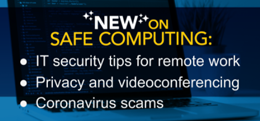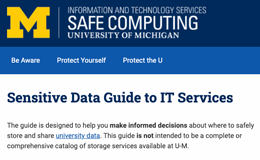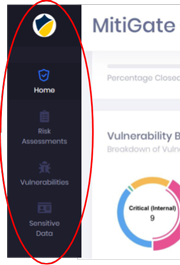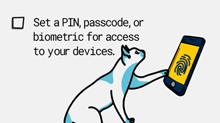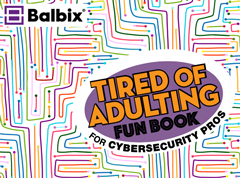Thanks for continuing to be engaged and help support the shared responsibility we all have to protect U-M systems and data, even as we work remotely. ITS Information Assurance has rapidly developed a number of new Safe Computing resources to help you embed good IT security and privacy practices in this new normal:
- New on Safe Computing and in IT Security at
U-M . New resources covering videoconferencing security and privacy, coronavirus scams, how to prevent Zoombombing, new videos, new entries in the Sensitive Data Guide, and more—all in one place. - Awareness, Training, and Education. Ready-to-use options to help you provide training and education/awareness within your unit—including three new videos (described in articles below)!
- Michigan Medicine Information Assurance Educational Resources. Posters and videos for the Michigan Medicine community.
- Unit Security Checklists. Unit security checklists are sent via email to Security Unit Liaisons and IT directors every two to three months. They are intended to support units in their shared responsibility to protect U-M systems and data.
If you have suggestions for additional resources that would be helpful to you, please send them to [email protected]. Again, thanks for all you do to safeguard
Sol Bermann
Chief Information Security Officer
Executive Director of Information Assurance