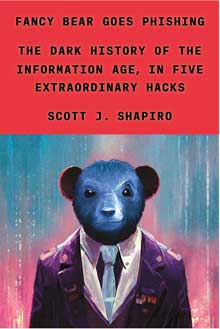ITS Information Assurance relies on engaged, excellent Security Unit Liaisons (SULs) to support the U-M community in IT security, privacy, identity access management, policy, and compliance. The liaisons are vital partners in supporting the university’s security posture.
ITS thanks the SULs and shines a spotlight on their unique work.
For this issue, we met up with Sonam Yadav, Data Security Analyst/IT Security Specialist, U-M Facilities and Operations.
Sonam Yadav is driven by her lifelong love of learning and sustained by a never-give-up attitude that she cultivated as a young person going to school in India.
“I am a very positive person. I prefer to never give up. That is my practice. There is some solution, and I just keep trying until I find it,” she says.
Yadav lived with her grandparents most of the time as a child because her father was in the Indian army and was posted all across the country. Her grandfather, who was her role model, professed high hopes that she would be a doctor. When she was in first grade and her grandfather picked her up from school each day, he greeted the teacher and said, “‘Send my doctor.’”
Yadav worked diligently in school to pave the way for her future. At the advice of her grandfather, she spent hours practicing math, which did not come easily, and was often at the top of her class.
Yadav suffered a setback when she experienced personal upheaval and changed schools during secondary school. She recalls, “I failed my final exam, but I didn’t give up. Next time, I passed.” After that, she received excellent grades and was placed in a good college for engineering.
Ultimately, she studied computer science in college. Her grandfather was pleased – he had only wanted her to be happy and independent. She has applied her knowledge in the workplace and powered through two Master’s degrees–one in computer science and one in cybersecurity.
Yadav reflects, “I always like to learn new things. Cybersecurity is a field for people like me who like to learn new things every day.” This serves her well as an analyst and in her role as a Security Unit Liaison for Facilities and Operations.
Yadav notes, “Facilities and Operations has a very broad and diverse infrastructure.” Although she has only worked at U-M for approximately a year, she has learned to spread the word to the diverse departments she represents.
Yadav sends emails to unit staff and disseminates alerts, patches, and updates that come from Information Assurance. She says, “Safe Computing is a huge resource for getting information and staying compliant.” She highlights Safe Computing content in her regular meetings. Her team also has an Operational Support newsletter for Facilities and Operations, as well as regular all-staff meetings for Information Services. She notes, “Collaboration is the key that makes us successful in achieving our goals.”
Other ways Yadav’s team stays current and compliant include:
- Completing external assessments with Information Assurance to stay compliant with policies, in addition to performing internal security assessments.
- Scanning internally and in collaboration with Information Assurance in order to improve their security posture.
- Participating in the Sensitive Data Discovery program.
- Learning about new technologies at next-generation security meetings.
- Ensuring staff are up to date with training.
- Following the principle of least privileges based on the roles and groups.
When asked to share advice for others just starting out in cybersecurity, Yadav offers:
- “Security plus functionality together is best. If you are trying to make something 100% secure but you do not give access to anything, then what is the point?”
- Focus on detecting indicators of compromise.
- Do not miss any upgrades or patches.
Yadav recognizes that she does not do this work alone and is grateful that she works with “a very proactive and collaborative team” that is “supportive and inclusive.”
Stay tuned for future SUL interviews, and if interested, reach out to Bridget Weise Knyal ([email protected]).